The NC Tool Table contains drill sizes.
Get to the NC tool table from the Tables pull down menu.
There will be a Tool Table that corresponds to each NC Drill layer.
This happens automatically when the files are auto-imported.
To enter drill sizes in a table:
- Select the desired table from the Tool Table pull down menu.
- Set the units as desired.
- Enter the drill size in the Size column (Note that the column headingremains as Mils even though millimeters are set as Dialog units).Refer to the Drill Report for the drill tool sizes.
- Set the Usage checkbox to indicate holes are Plated or Unplated.
- Do steps 1 through 3 for each drill set table.
For PowerPCB and Allegro users there are also macros available that will automatically load the Tool Table. The macro will not, however, work with multiple drill sets.
Instead of entering the NC drill sizes manually as described earlier in this section use the Macro pull-down menu to select and run the Pads Drill macro.
The next blog post will demonstrate the use of the Pads drill macro.



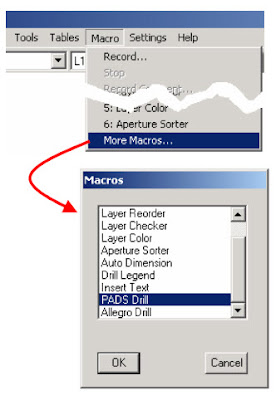
No comments:
Post a Comment